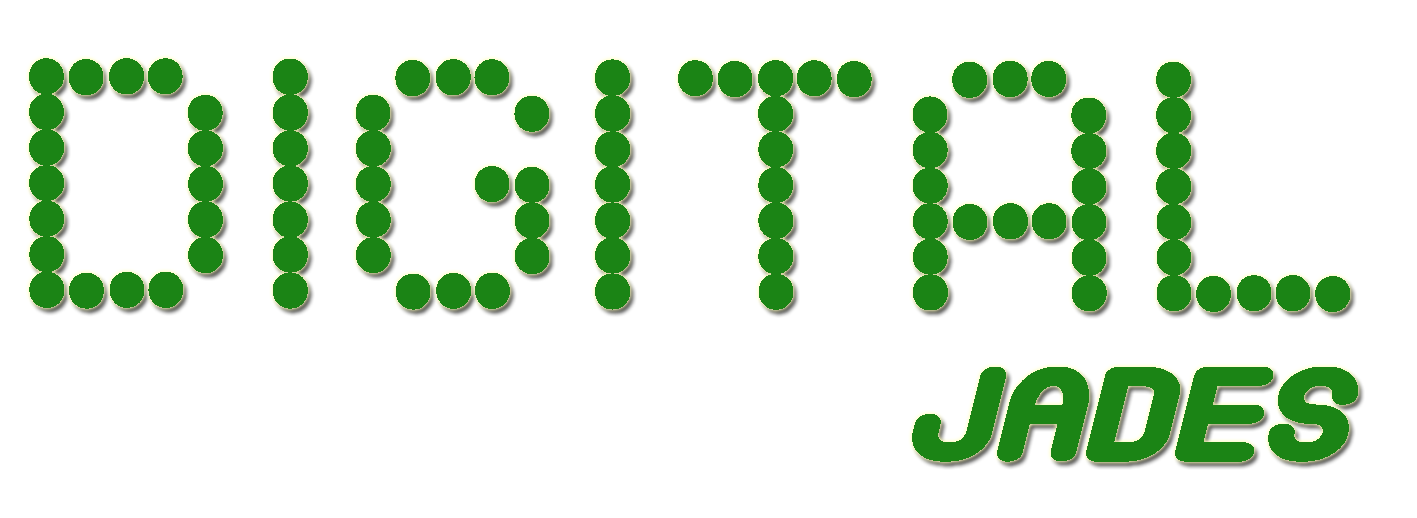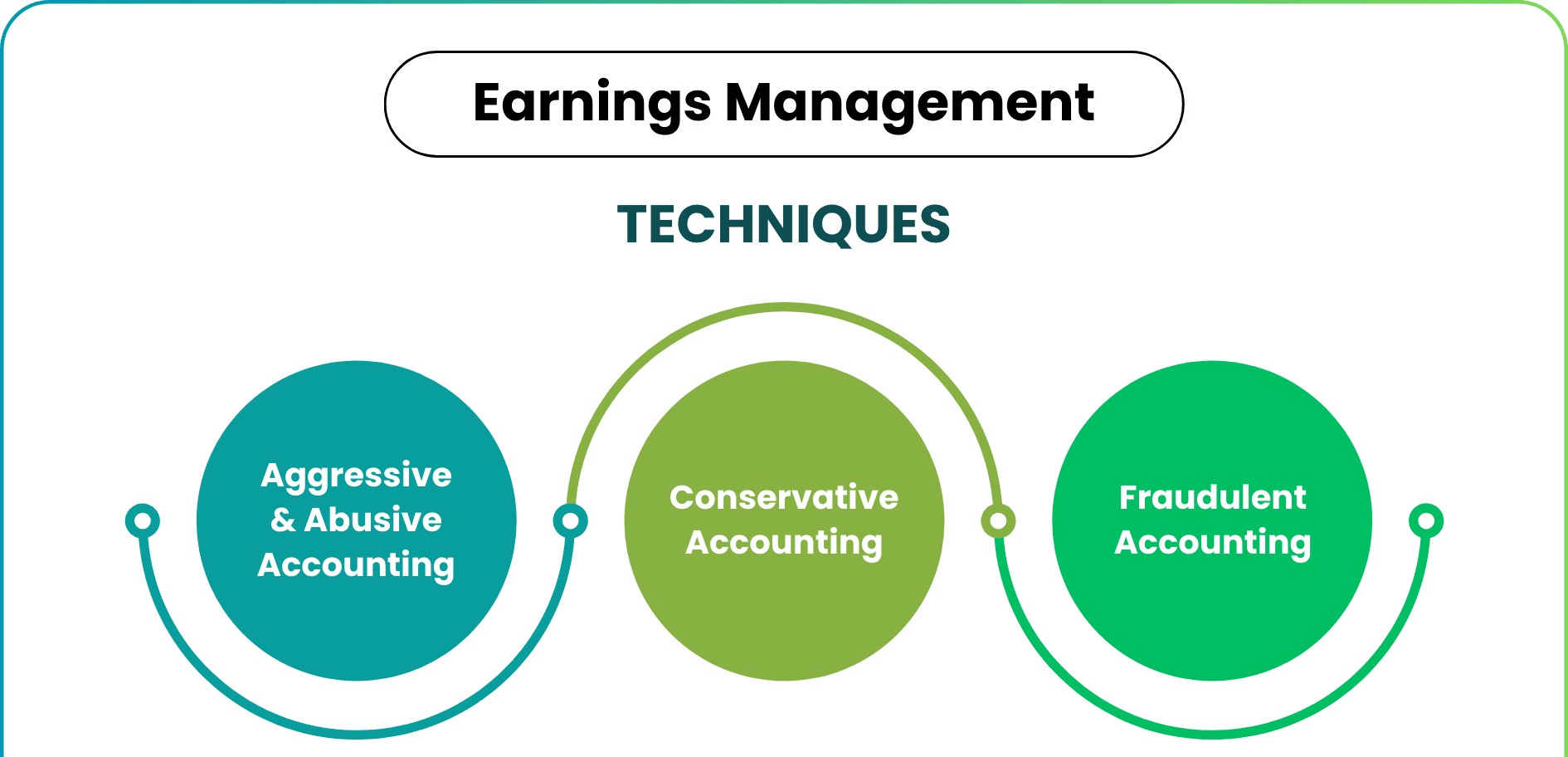In the world of business, making a lasting impression is essential, and one of the most innovative ways to stand out is through a QR code business card. These smart business cards incorporate QR codes that lead directly to your digital profile, website, portfolio, or contact information, providing an easy and memorable way for potential clients and partners to connect with you. If you’re looking to take your business card to the next level, here are some creative ideas for designing a QR code business card that will capture attention and leave a lasting impact.
What Is a QR Code Business Card?
A QR code business card combines traditional business card design with the cutting-edge convenience of a digital qr code business card. When someone scans the QR code with their smartphone, they gain instant access to your digital business card, website, LinkedIn profile, or any other online presence you wish to share. This technology allows you to share your contact details without printing everything on a physical card, making it both eco-friendly and efficient.
To create a seamless and professional experience, using a business card qr code generator is key. These tools allow you to easily create personalized QR codes and integrate them into your business card design, giving you control over how your information is shared. But how can you make sure your business card stands out from the crowd?
1. Customizing Your QR Code Design
One of the most creative ways to enhance your QR code business card is by customizing the appearance of your QR code. Instead of using the standard black-and-white code, you can use a qr code generator to design a code that matches your brand colors. Some generators even allow you to add logos, icons, or unique patterns within the QR code itself, making it blend seamlessly with your card’s design. This not only makes the code more visually appealing but also ensures that your business card aligns with your overall brand identity.
2. Placement and Size Matters
When designing a QR code business card, placement and size are crucial factors. The QR code should be large enough to be easily scannable, but it shouldn’t dominate the entire card. Ideally, place the code on the back of the card or in a corner where it won’t interfere with essential details such as your name, title, or contact information. By strategically positioning the code, you make it accessible without detracting from the overall aesthetics of your card.
3. Add Interactive Elements
Why not make your QR code business card even more interactive? With a digital qr code business card, you can link the QR code to multimedia content, such as a short video introduction or a digital portfolio. This approach adds a personal touch and gives recipients a more engaging way to learn about you and your work. Imagine handing someone your business card, and they immediately scan the QR code to watch a 30-second video where you introduce yourself and explain what you do. This kind of personal interaction can be much more memorable than a traditional paper card.
4. Create a Landing Page for Your QR Code
Another creative option is to use the QR code to direct people to a customized landing page that highlights your services, offers, or personal branding. This could include a short bio, links to your social media profiles, or a portfolio of your work. With the help of a business card qr code generator, you can easily customize the URL linked to the QR code, ensuring that recipients are directed to the most relevant and engaging content.
This approach is especially useful for entrepreneurs, freelancers, and anyone looking to showcase their skills in a more dynamic way. By driving traffic to a personalized landing page, you can provide more value and increase your chances of making a meaningful connection.
5. Incorporate Augmented Reality (AR)
Take your business card to the next level by incorporating augmented reality (AR) features. Some advanced qr code generators allow you to link your QR code to AR experiences, where scanning the code with a smartphone triggers a 3D animation or interactive visual element. For example, you could design a card that, when scanned, reveals your 3D product or showcases a virtual model of your portfolio. This cutting-edge approach will surely grab attention and set you apart from the competition.
6. Make the QR Code a Visual Focal Point
Instead of hiding the QR code in a corner, consider making it a design focal point of your business card. You can do this by playing with the shape and design of the code itself. For instance, create a circular QR code or frame it with an artistic design that reflects your brand’s personality. This creative touch will encourage people to scan the code, simply out of curiosity, and will ensure that the code stands out.
Conclusion
Incorporating a QR code into your business card is a clever and innovative way to share your contact information while enhancing your brand’s image. Using a business card qr code generator offers a simple way to create a digital qr code business card that seamlessly connects you to your clients and prospects. From customizing the appearance of the code to making your card interactive with multimedia content, there are countless ways to make your business card both functional and eye-catching. By embracing these creative approaches, you can ensure that your business card not only captures attention but also leaves a lasting impression.