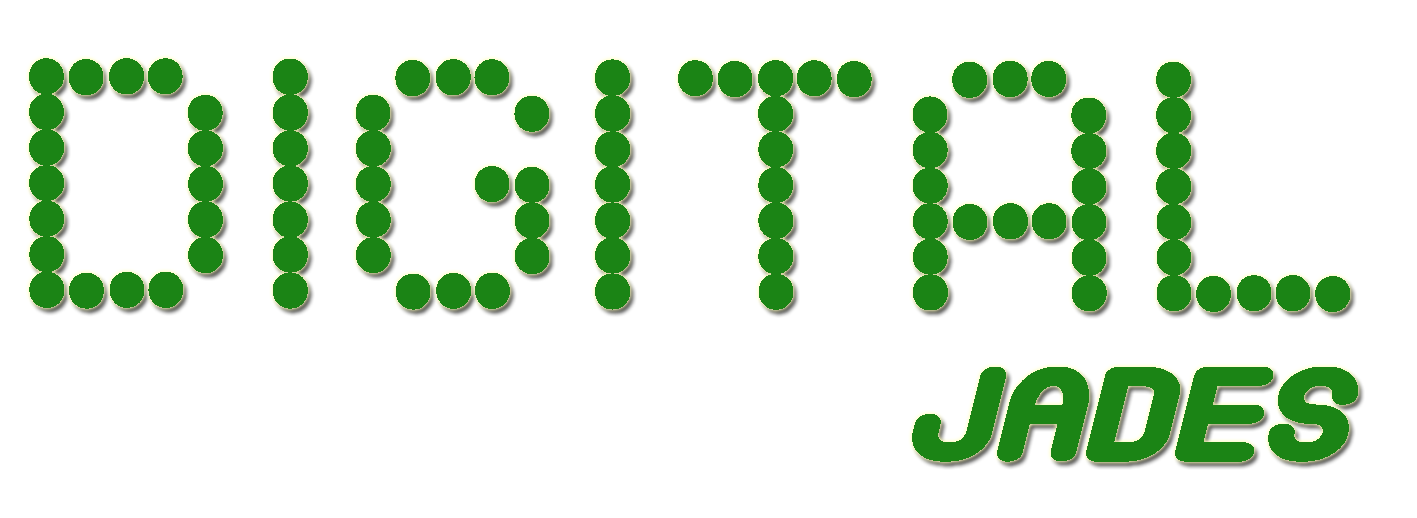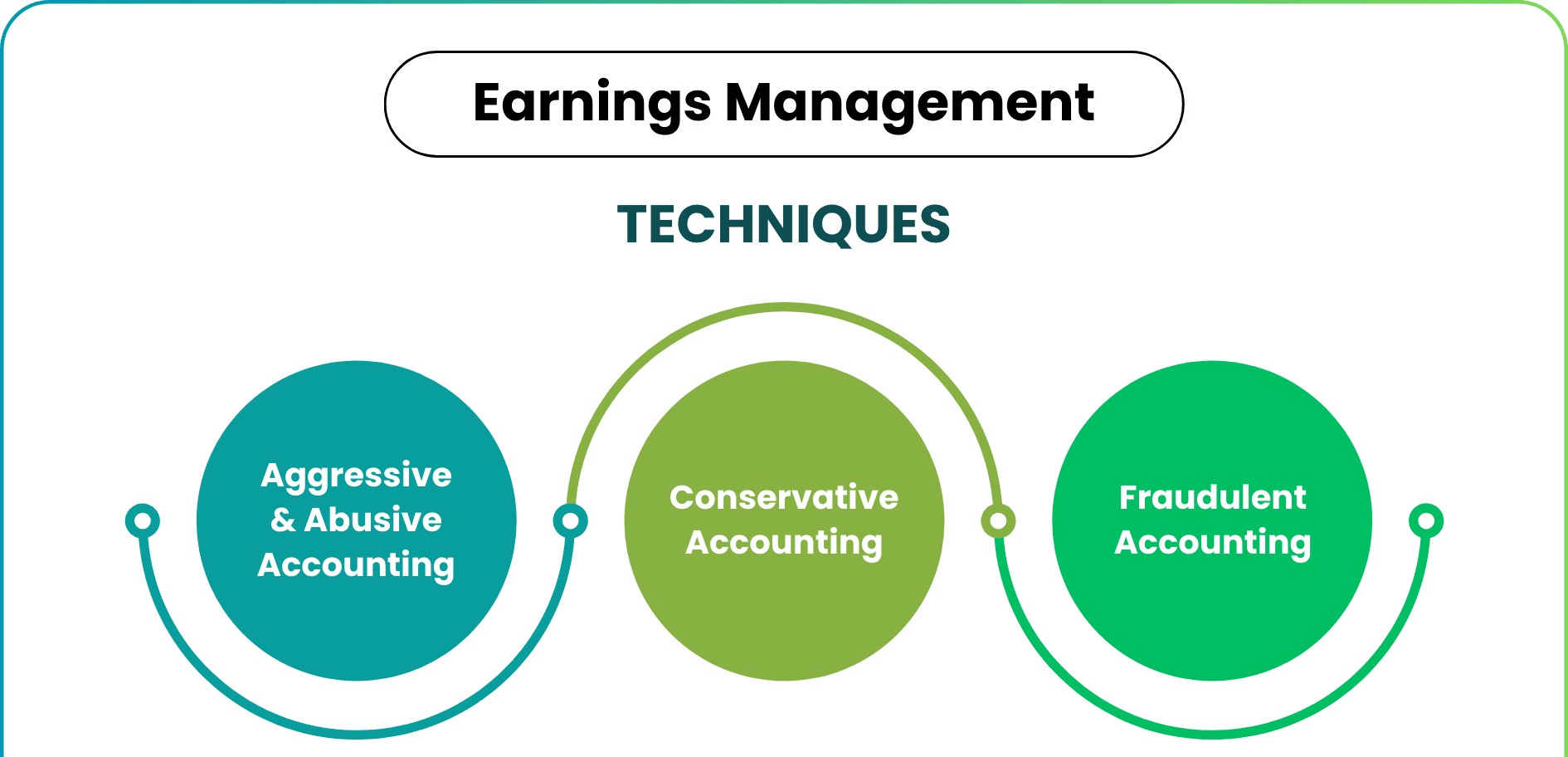Introduction
Building real-time applications is an essential skill for full stack developers, particularly when responsiveness and user interaction are critical. WebSockets offer a powerful way to enable real-time communication between clients and servers, allowing for instant data exchange without the need for repeated HTTP requests. This guide will walk you through the key concepts, tools, and best practices for building real-time applications using WebSockets along the same lines as will be taught in a standard full stack developer course.
Understanding WebSockets
WebSockets provide a full-duplex communication channel over a single, long-lived connection between a client and server. Unlike HTTP, which follows a request-response model, WebSockets enable continuous two-way communication. This makes them ideal for applications that require real-time updates, such as chat applications, online gaming, collaborative tools, and live data feeds. With real-time data assuming increasing importance in data analytics and such applications, several urban learning centres offer courses, such as a full stack developer course in Bangalore, that will have extensive coverage on WebSockets.
Key Features of WebSockets:
- Low Latency: Instant data transmission, reducing the need for repeated polling.
- Persistent Connection: Once established, the connection remains open, reducing overhead.
- Bidirectional Communication: Allows data to flow in both directions, enabling interactive applications.
Setting Up WebSockets in a Full-Stack Environment
To get started with web sockets, you need both server-side and client-side components. This is the first step in a full-stack environment development exercise that will be covered in any full stack developer course.
Server-Side
You can use different server technologies depending on your stack. Here are a few popular options:
- js with WS: The WS library is a simple, fast, and efficient WebSocket library for Node.js.
bash
Copy code
npm install ws
Example server:
javascript
Copy code
const WebSocket = require(‘ws’);
const wss = new WebSocket.Server({ port: 8080 });
wss.on(‘connection’, (ws) => {
ws.on(‘message’, (message) => {
console.log(‘received: {c67b73540e6dc0805e9c14a9fd40b929a88ef207d760406f3bed589ab42a8481}s’, message);
ws.send(`Hello, you sent -> ${message}`);
});
ws.send(‘Connected to the WebSocket server!’);
});
- Python with websockets: A lightweight and easy-to-use WebSocket library.
bash
Copy code
pip install websockets
Example server:
python
Copy code
import asyncio
import websockets
async def handler(websocket, path):
async for message in websocket:
await websocket.send(f”Hello, you sent -> {message}”)
start_server = websockets.serve(handler, “localhost”, 8080)
asyncio.get_event_loop().run_until_complete(start_server)
asyncio.get_event_loop().run_forever()
- Django Channels: Extends Django to handle WebSockets, allowing you to manage asynchronous WebSocket connections alongside your existing Django app.
Client-Side
On the client side, you can use the native WebSocket API available in most modern browsers.
Example client:
html
Copy code
<script>
const socket = new WebSocket(‘ws://localhost:8080’);
socket.onopen = () => {
console.log(‘Connected to the WebSocket server’);
socket.send(‘Hello Server!’);
};
socket.onmessage = (event) => {
console.log(`Message from server: ${event.data}`);
};
socket.onclose = () => {
console.log(‘Disconnected from WebSocket server’);
};
</script>
Implementing Real-Time Features
WebSockets can be used to implement a variety of real-time features in your applications:
- Chat Applications: Enable real-time messaging between users.
- Live Notifications: Push updates or alerts to users instantly.
- Collaborative Tools: Allow multiple users to work together in real-time (e.g., Google Docs).
- Online Gaming: Synchronise game state between players instantly.
- Live Data Feeds: Stream financial, sports, or IoT data in real-time.
Scaling WebSockets
While WebSockets are powerful, scaling them can be challenging:
- Load Balancing: Ensure WebSocket connections are evenly distributed across multiple servers.
- Horizontal Scaling: Use services like Redis Pub/Sub to broadcast messages between WebSocket servers.
- Serverless WebSockets: Leverage cloud providers like AWS (with API Gateway) or Azure for managed WebSocket connections.
Best Practices
Here are some best practices you will learn in an inclusive full stack developer course.
- Security: Always use wss:// (WebSocket Secure) for encrypted communication, especially in production.
- Connection Management: Implement heartbeats or ping-pong messages to keep connections alive and detect broken connections.
- Error Handling: Gracefully handle connection failures and reconnections.
Testing and Debugging WebSocket Applications
Testing WebSocket applications can be tricky due to their asynchronous nature. Tools like Socket.IO’s built-in debugging features or Postman can help simulate WebSocket connections and test various scenarios.
Debugging Tips
- Use browser developer tools to inspect WebSocket frames.
- Log both server and client WebSocket events for easier tracking.
- Simulate network conditions to see how your application handles latency, disconnections, and reconnections.
Conclusion
Building real-time applications with WebSockets can significantly enhance the user experience by providing instant feedback and interactivity. With the right tools and best practices, you can implement WebSockets efficiently in your full-stack projects. As you build, keep scalability, security, and connection management in mind to ensure your application performs well in production.
Whether you are developing a chat app, a collaborative tool, or a real-time data feed, WebSockets are a valuable addition to your full-stack development toolkit. Several learning centres across cities offer courses in advanced technologies for full-stack developers. Thus, enrolling in a full stack developer course in Bangalore, Chennai, Pune, and such cities will equip you with the technical background needed to develop robust WebSocket applications.
Business Name: ExcelR – Full Stack Developer And Business Analyst Course in Bangalore
Address: 10, 3rd floor, Safeway Plaza, 27th Main Rd, Old Madiwala, Jay Bheema Nagar, 1st Stage, BTM 1st Stage, Bengaluru, Karnataka 560068
Phone: 7353006061
Business Email: enquiry@excelr.com